|
Login to client page :
To login to the client page you will need to use your username and password that will be provided to you via email.
Go to page: http://www.directimpactmedia.ca/clients/
You will be required to login to the client page with your unique username and password.
Once having client access you will be able to upload and download project files.
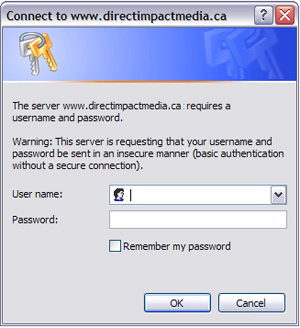
(Example login screen)
Downloading files:
Go to the download page.
Click on given link, or type in the complete url of the zip file you want to download into the address bar at the top of your browser window.
Example: http://www.directimpactmedia.ca/secure01/downloads/downloadfile.zip
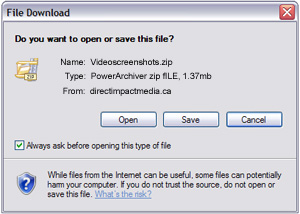
(Example download screen)
A popup will appear in which you can select the location of where you want to save the file on your computer. Download time will depend on file size and connection speed.
If you do not have file compressing software installed on your computer (Windows 2000 or older) you can download a free demo version of winzip here.
Go to the upload page.
1) Select folder associated to your file.
2) Enter password
3) Choose local file on your computer.
Do not use spaces or special characters on your uploading files.
4) Press Upload
If your upload was succesfull a message will appear near the top of the screen.
.
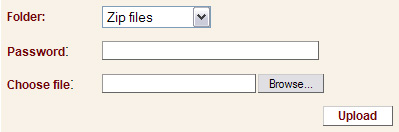
(Example upload screen)
|